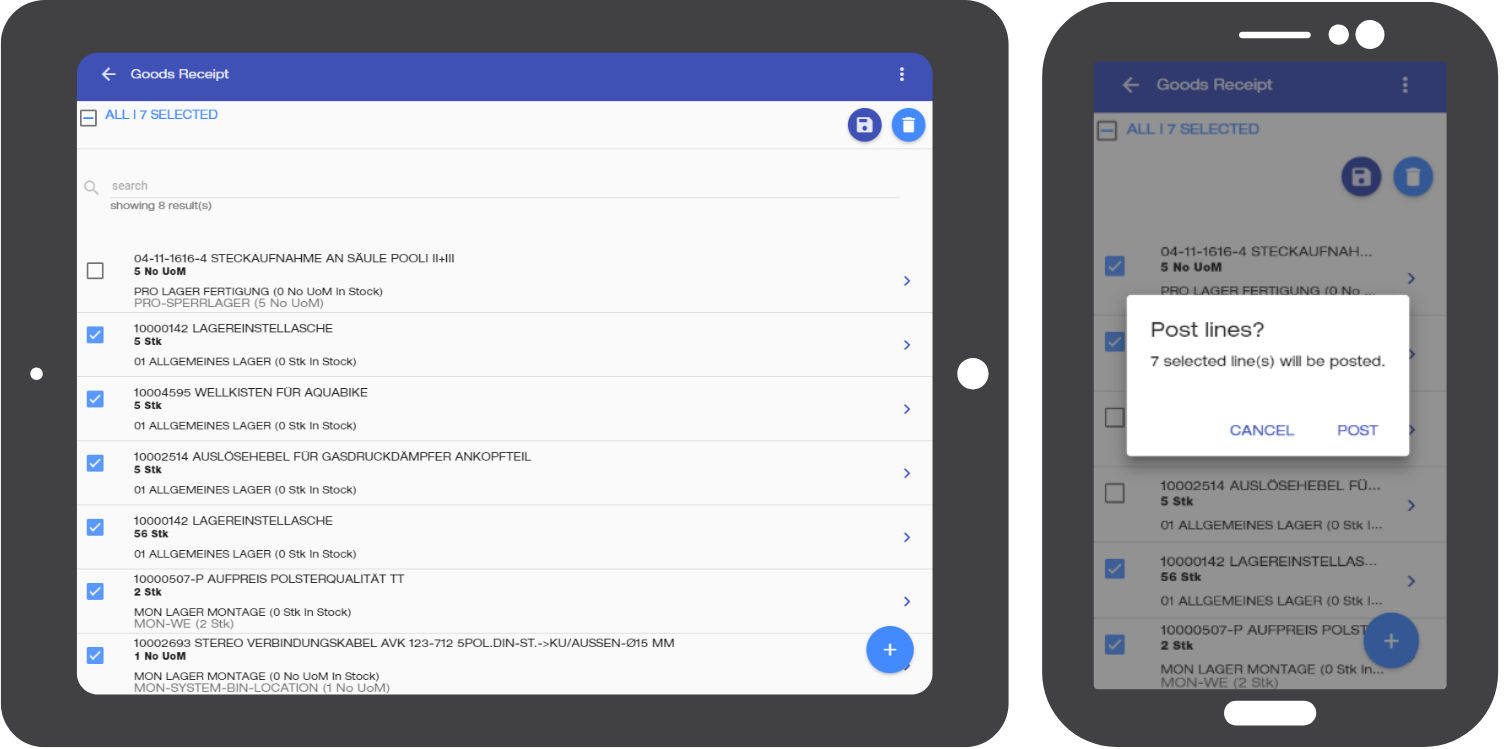Goods Receipt
This menu makes it possible to add incoming goods in respective bin locations.
Usage
- Add item receipt issues to the list by pressing the

- In the interface, type (number or description) or scan the item that is being received.
- Insert the quantity as well as the warehouse it is going into.
- Using the helper, find the bin location(s) you wish the item(s) to go to, and press

- Press

- Select the incoming items you wish to declare by checking the boxes

- Post the changes by pressing the

Details
- Item suggestions show up as soon as at least 3 characters get inserted in the field.
- When inserting a batch, a helper is displayed to address the existing items. The selected warehouse gets autocompleted in the previous menu.
- A search bar and a button that checks all items show up if there are many lines of items.