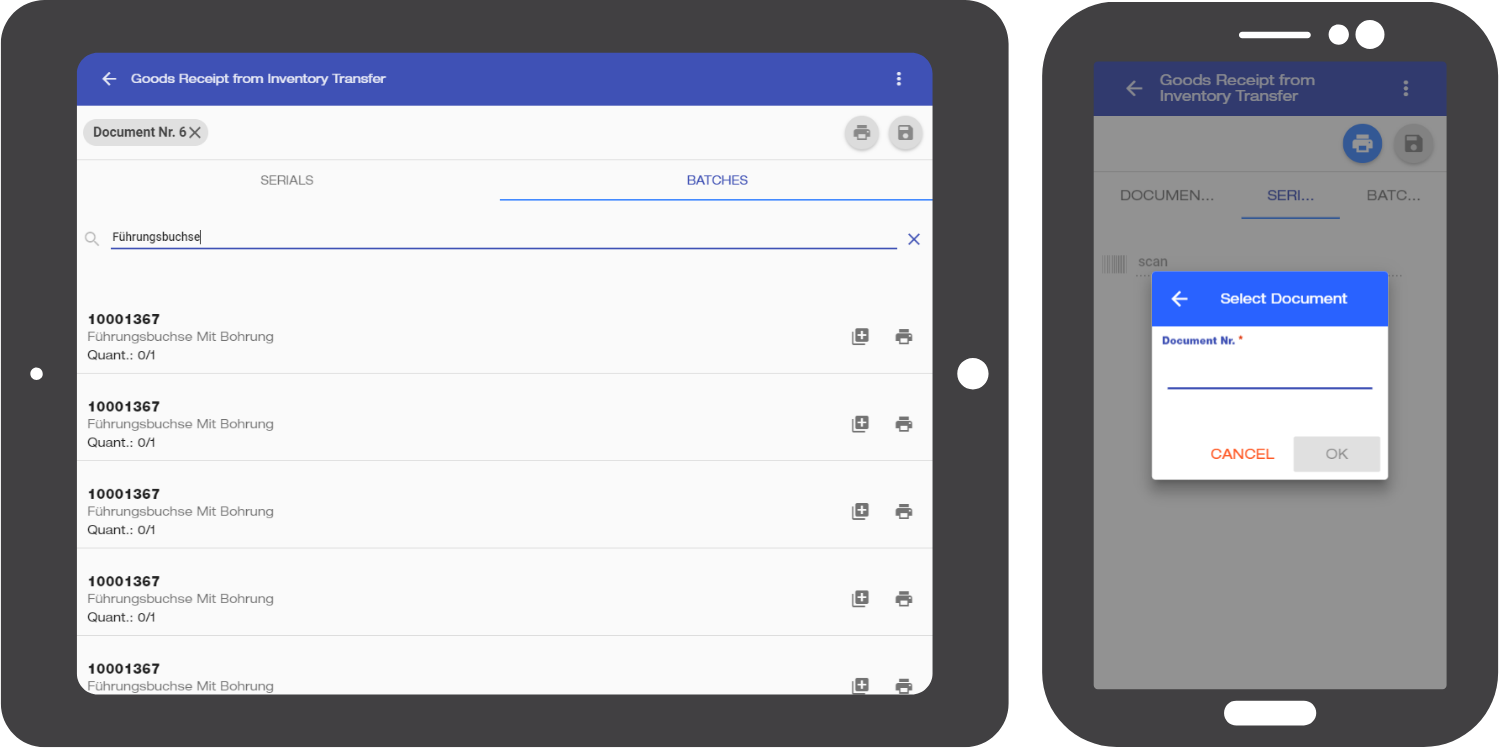Goods Receipt from Inventory Transfer
This interface allows the user to receive goods via an Inventory Transfer Request.
Usage
- Select the Inventory Transfer Request via the Document number or Client name.
- In the "Document Nr." tab, the user can include additional inventory transfer requests.
- In the Serial tab, the user can scan items that will be sorted by their respective inventory transfer request.
- In the Batches tab, the list displays batch-managed, not serial-managed and not batch-managed items.
- In the Batches tab, the user can print the item's barcode by clicking

- The user can print the document by clicking

- The user can save and post the changes to the database by pressing

Details
- The beeps indicate a success or failure of adding or deleting something from the list.
- In the Serial tab, if the scanned serial isn't in the inventory transfer request, it gets sorted in an new tab for unknown items.
- In the Batches tab, there is an item selection helper available for unknown items.