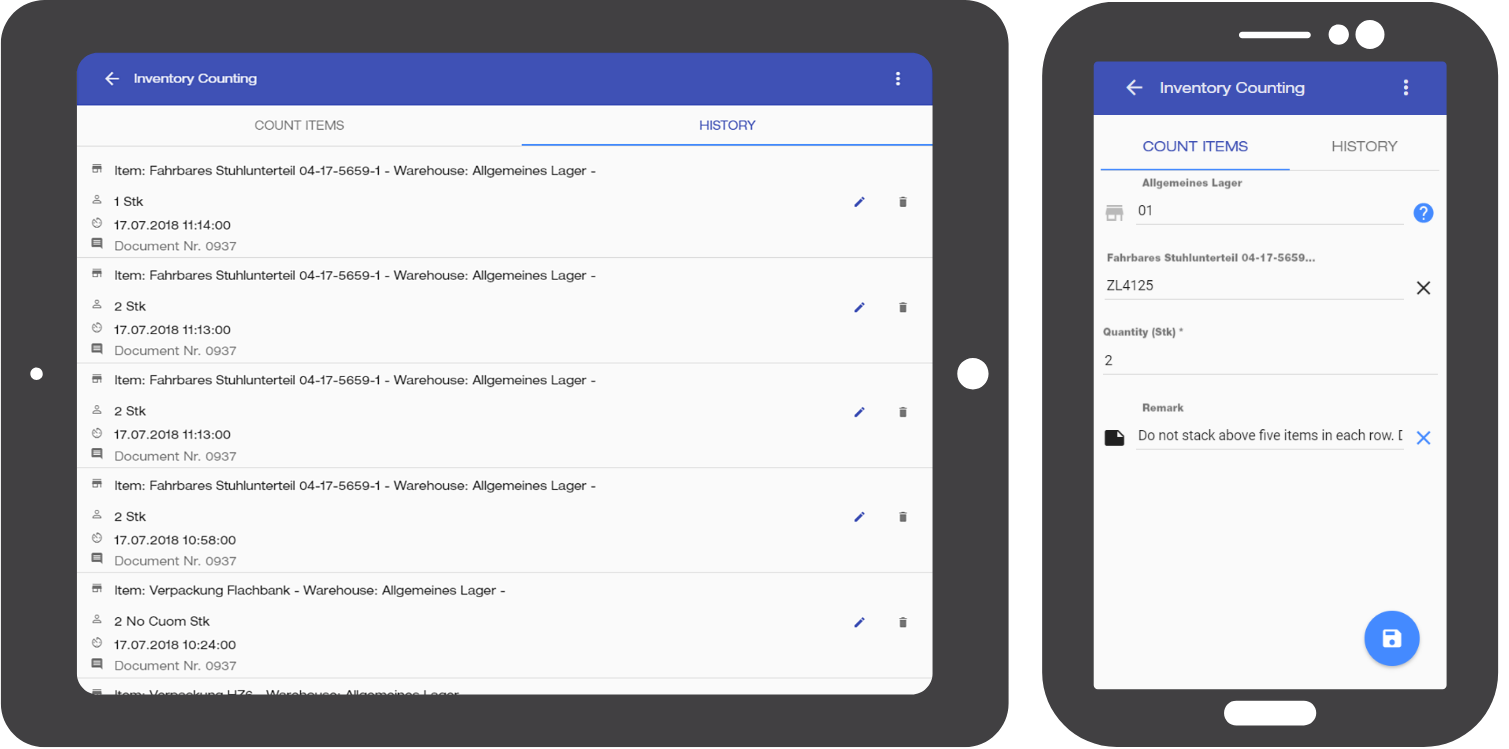Inventory Counting
This interface allows the user to count all items from an inventory counting list generated in Business One.
Usage
- Select a Counting List from the interface that prompts, or verify an existing one in the History Tab.
- In the Count Items tab, scan an item, batch or serial.
- Insert the amount of counted items in the quantity field.
- The

- Press

Details
- The user has to type in the exact match (no auto-complete feature available).
- For the warehouses and the batches there is a helper that lists all possible warehouses / batches.