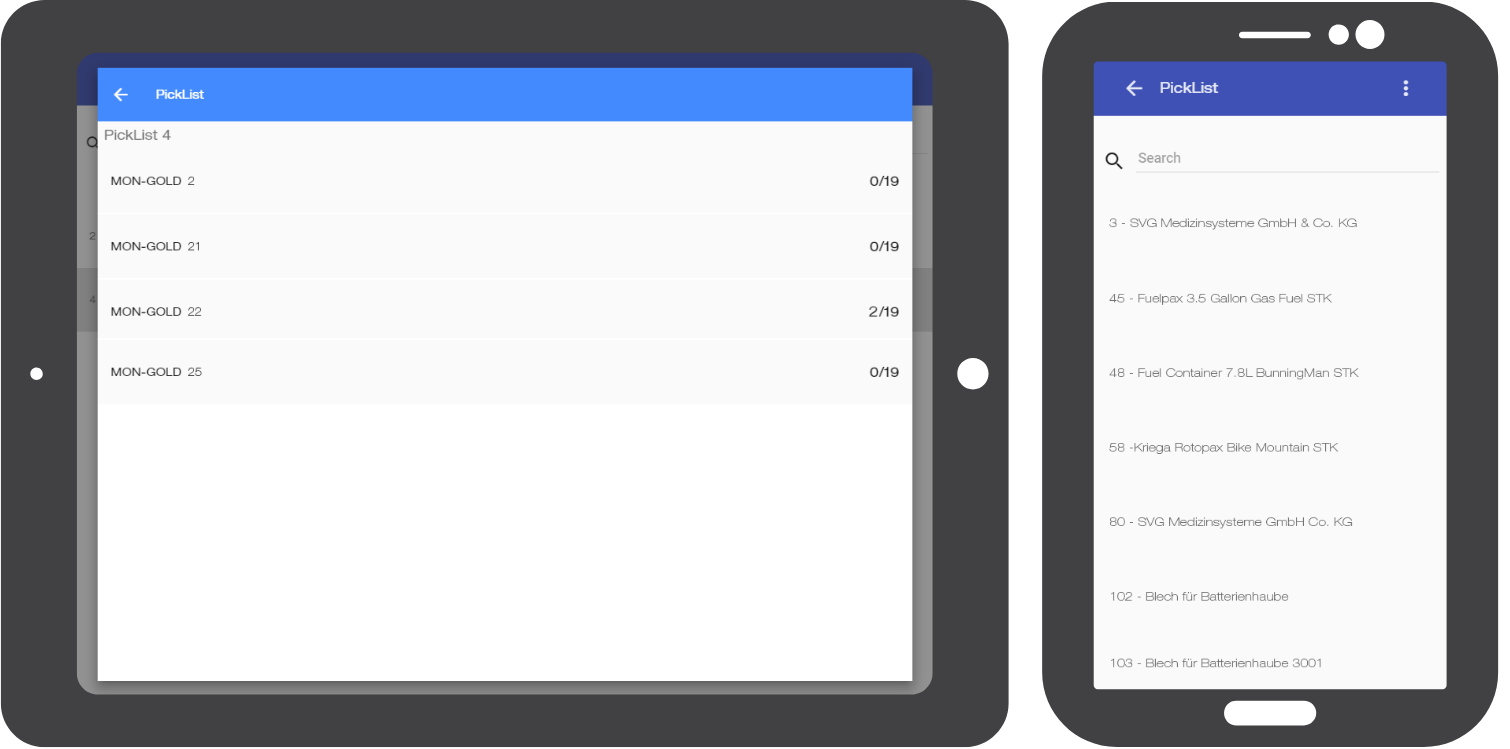PickLists
This interface allows the user to pick items or browse through existing ones in PickLists.
Usage
- An interface prompts all available PickLists - Select one of them.
- A dialog opens, where the user can browse through all items from a PickList. and verify which items are left to pick.
- Selecting an item will display an interface that lets you scan the existing stock.
- Press

Details
- You can choose to only see scanned items by checking the box that says so.
- Scanning an item will count it as picked.
- Picking an item will prompt a dialog to insert its lot.