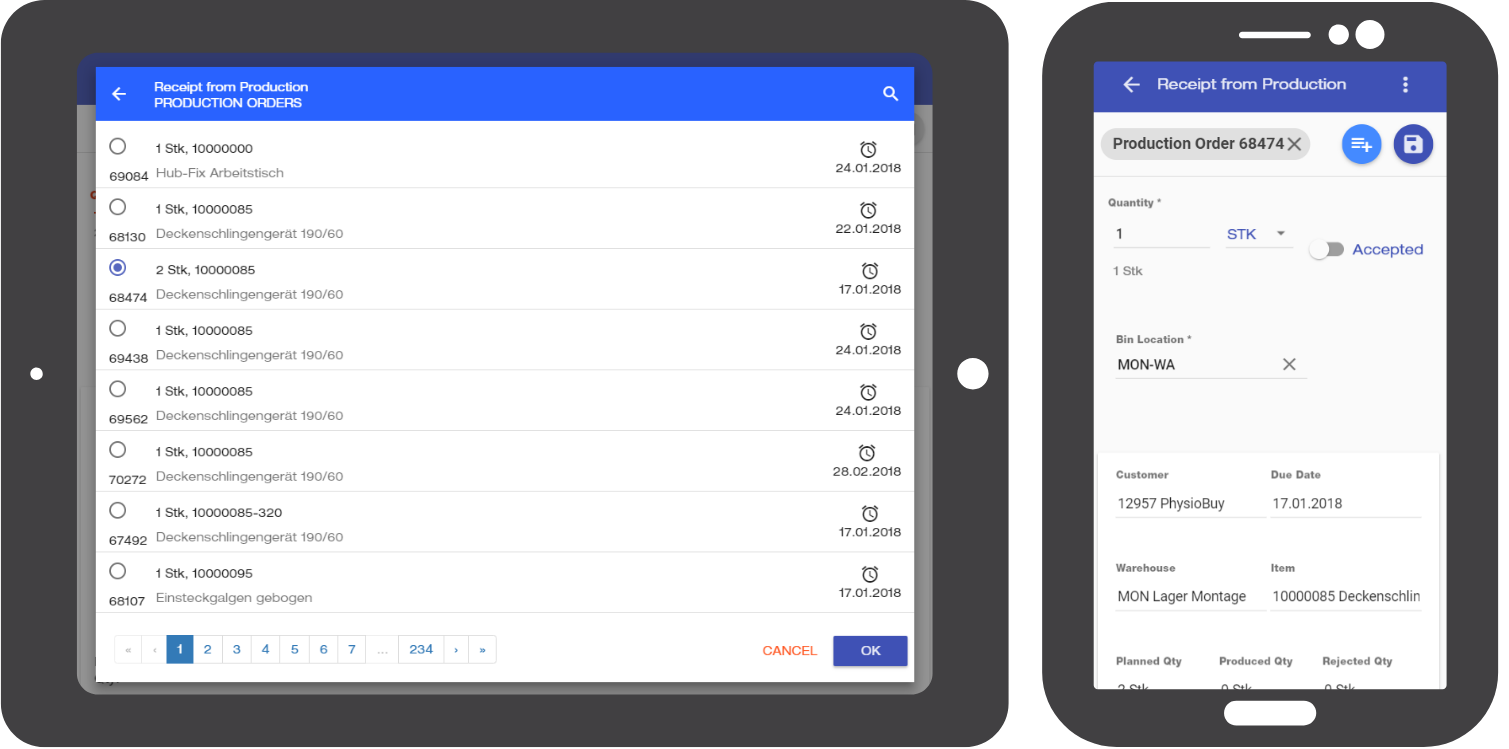Receipt from Production
This menu allows the user to receive goods using an existing Production Order.
Usage
- A menu (left screenshot) prompts for the user to select the Production Order whose items' receipt is being declared.
- Fill the Quantity, the value, select if you wish to accept or reject the incoming item(s), and select the bin location it is going to.
- Press the

Details
- You can reopen and reselect the existing Production Orders by clicking the

- The lower bar displays the quantity of production compared to the client's planned quantity.