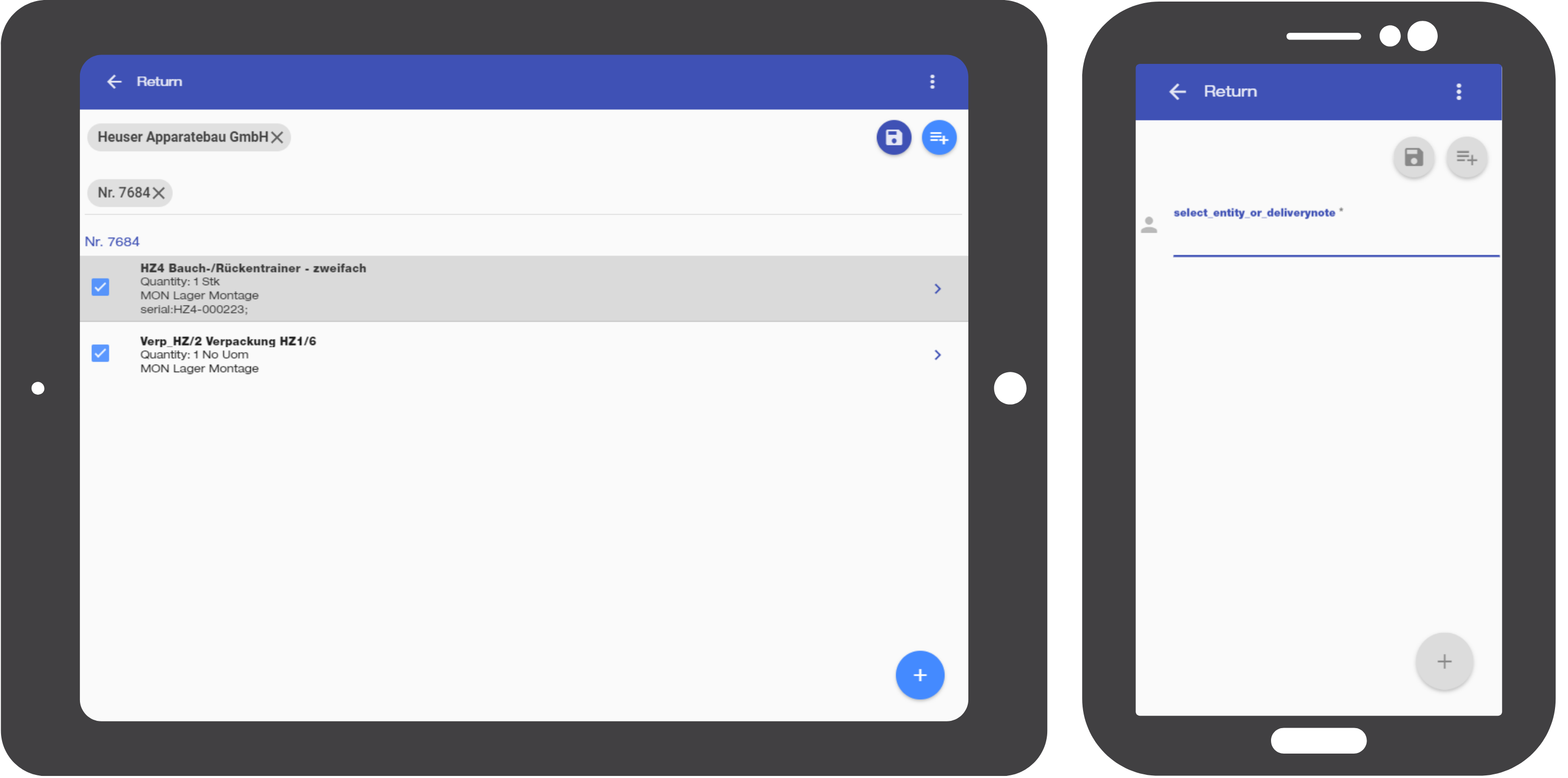Return
This interface allows the user to receive returned items from delivery orders.
Usage
- Insert an entity or delivery order in the field. You can add it using the client name or number.
- Add more items if you wish.
- Select the items you wish to add entry.
- Post the entries to the database.
Details
- Clicking the button lets you reselect the available production order(s) from the same client.
- Inserting an Entity will show all their relative item purchase orders.
- When inserting a Delivery Order, all the items relative to the Purchase Order are automatically field.
- When selecting the items you wish to receive, make sure every item has a target bin location and warehouse.